Authentication and Permissions
Clerk
Instant supports auth with Clerk.
#Setup
Step 1: Configure Clerk
Go to your Clerk dashboard, navigate to Sessions, then click the Edit button in the Customize session token section.
Add the email claim to your session token:
{"email": "{{user.primary_email_address}}"}
You can have additional claims as long as the email claim is set to {{user.primary_email_address}}.
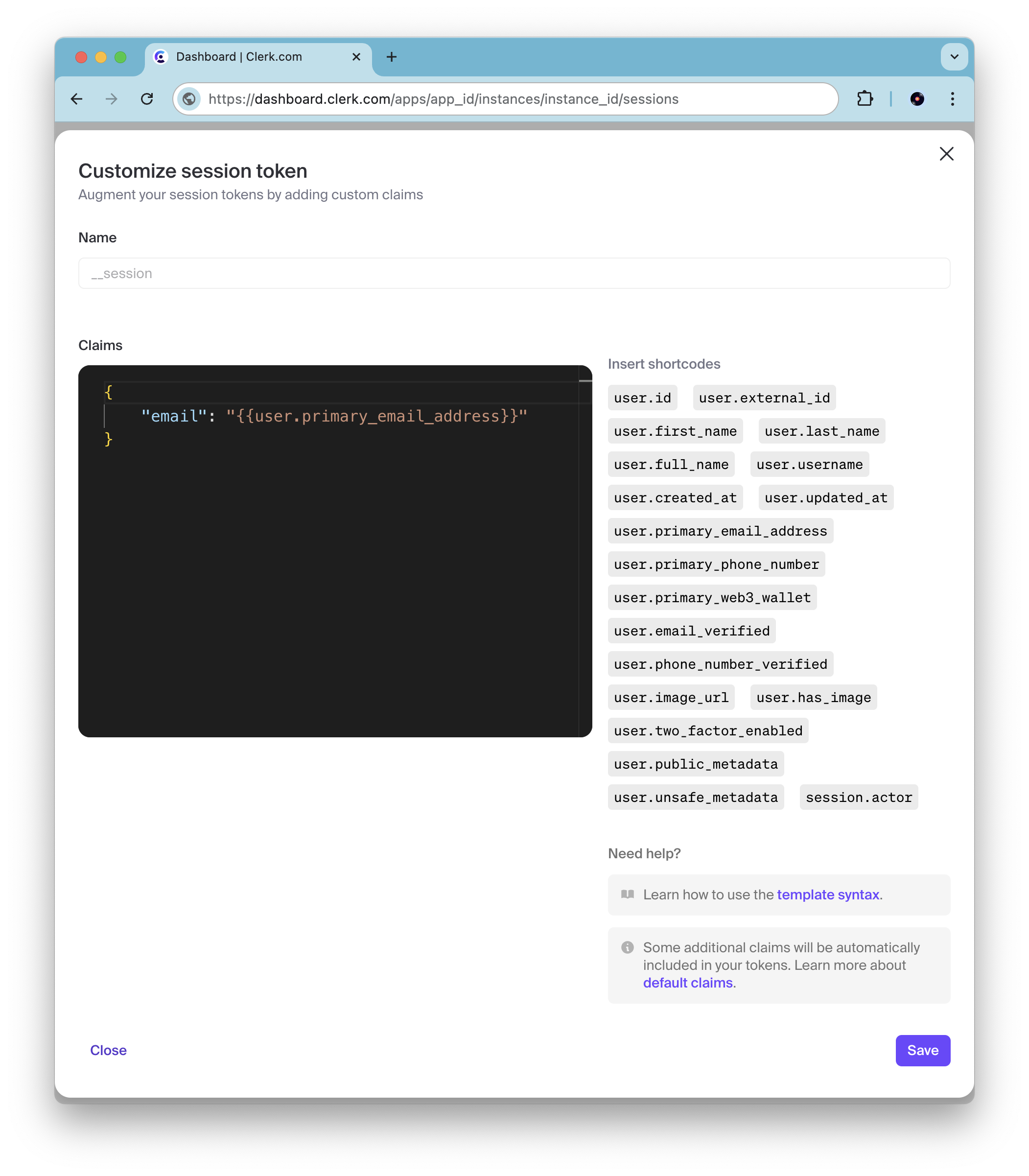
Step 2: Get your Clerk Publishable key
On the Clerk dashboard, navigate to API keys, then copy the Publishable key. It should start with pk_.
Step 3: Register your Clerk Publishable key with your instant app
Go to the Instant dashboard, navigate to the Auth tab and add a new clerk app with the publishable key you copied.
#Usage
Use Clerk's getToken helper to get a session JWT for your signed-in user. Then call Instant's db.auth.signInWithIdToken with the JWT and the client name you set on the Instant dashboard.
When you call db.auth.signInWithIdToken, Instant will verify that the JWT was signed by your Clerk app. If verified, Instant will use the email in the JWT's claims to lookup your user or create a new one and create a long-lived session. Be sure to call Instant's db.auth.signOut when you want to sign the user out.
Here is a full example using clerk's next.js library:
'use client';import {useAuth,ClerkProvider,SignInButton,SignedIn,SignedOut,} from '@clerk/nextjs';import { init } from '@instantdb/react';import { useEffect } from 'react';// Visit https://instantdb.com/dash to get your APP_ID :)const APP_ID = '__APP_ID__';const db = init({ appId: APP_ID });// Use the clerk client name you set in the Instant dashboard auth tabconst CLERK_CLIENT_NAME = 'REPLACE_ME';function ClerkSignedInComponent() {const { getToken, signOut } = useAuth();const signInToInstantWithClerkToken = async () => {// getToken gets the jwt from Clerk for your signed in user.const idToken = await getToken();if (!idToken) {// No jwt, can't sign in to instantreturn;}// Create a long-lived session with Instant for your clerk user// It will look up the user by email or create a new user with// the email address in the session token.db.auth.signInWithIdToken({clientName: CLERK_CLIENT_NAME,idToken: idToken,});};useEffect(() => {signInToInstantWithClerkToken();}, []);const { isLoading, user, error } = db.useAuth();if (isLoading) {return <div>Loading...</div>;}if (error) {return <div>Error signing in to Instant! {error.message}</div>;}if (user) {return (<div><p>Signed in with Instant through Clerk!</p>{' '}<buttononClick={() => {// First sign out of Instant to clear the Instant session.db.auth.signOut().then(() => {// Then sign out of Clerk to clear the Clerk session.signOut();});}}>Sign out</button></div>);}return (<div><button onClick={signInToInstantWithClerkToken}>Sign in to Instant</button></div>);}function App() {return (<ClerkProvider><SignedOut><SignInButton /></SignedOut><SignedIn><ClerkSignedInComponent /></SignedIn></ClerkProvider>);}export default App;